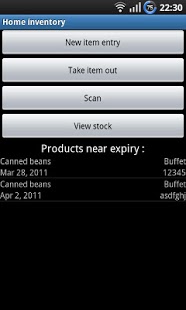Inventory Manager Lite 4.2.0
Free Version
Publisher Description
Manage your inventory with your Android device !
Don't let your canned food stock "enough-for-an-army" expire and become unsafe !
Functionalities :
- Inventory classified by product and location in your house.
- Scan a barcode to add or remove a product from inventory
- List of items near expiry (less than 15 days left) on main screen
- Simple and easy to use
Don't forget to configure locations before starting to enter items.
What this app DON'T manage :
- DVD or music collections
- product identification : that app isn't linked to some online product database. When you scan a new product, it ask you to enter the designation.
Will require ZXing barcode scanner app. Home inventory will ask you to download it from market (free) if you don't have it yet.
At the moment, this app is mainly focused on stuff having an expiry date.
This free, ad-supported version is limited to 15 different product types and 3 locations. Full and ad-free version is available.
Internet permission is required for ads.
One advice : avoid to manage there stuff having a high turnover. You may not want to take your phone each time you want to eat a yoghurt or biscuit !
If you post a comment, I'll answer it on my blog. Check it !
About Inventory Manager Lite
Inventory Manager Lite is a free app for Android published in the PIMS & Calendars list of apps, part of Business.
The company that develops Inventory Manager Lite is BH Soft. The latest version released by its developer is 4.2.0. This app was rated by 2 users of our site and has an average rating of 5.0.
To install Inventory Manager Lite on your Android device, just click the green Continue To App button above to start the installation process. The app is listed on our website since 2014-01-10 and was downloaded 51 times. We have already checked if the download link is safe, however for your own protection we recommend that you scan the downloaded app with your antivirus. Your antivirus may detect the Inventory Manager Lite as malware as malware if the download link to com.bhsoft.stocklite is broken.
How to install Inventory Manager Lite on your Android device:
- Click on the Continue To App button on our website. This will redirect you to Google Play.
- Once the Inventory Manager Lite is shown in the Google Play listing of your Android device, you can start its download and installation. Tap on the Install button located below the search bar and to the right of the app icon.
- A pop-up window with the permissions required by Inventory Manager Lite will be shown. Click on Accept to continue the process.
- Inventory Manager Lite will be downloaded onto your device, displaying a progress. Once the download completes, the installation will start and you'll get a notification after the installation is finished.